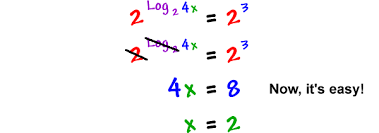Are you stuck in safe mode on your PS4 and don’t know how to get out? Don’t worry, we’ve got you covered!
In this article, we’ll guide you through the steps to exit safe mode and provide troubleshooting tips for any issues you may encounter.
We’ll also help you avoid common mistakes and share additional tips and tricks to optimize your PS4’s performance outside of safe mode.
Let’s get your PS4 back to normal in no time!
Reasons for Ps4 Getting Stuck in Safe Mode
You might be wondering why your PS4 is getting stuck in safe mode. Well, there could be a few reasons for this frustrating issue.
Firstly, it could be due to a power supply problem. If your console doesn’t receive a stable power source, it may enter safe mode as a precautionary measure.
Secondly, a faulty hard drive can also cause your PS4 to get stuck in safe mode. If the console detects any issues with the hard drive, it will automatically boot into safe mode to prevent further damage.
Lastly, a software glitch or system update failure can also trigger safe mode. If the system encounters a problem during an update, it may revert to safe mode to avoid any potential issues.
Steps to Exit Safe Mode on Ps4
To exit Safe Mode on your Ps4, you’ll need to follow a few simple steps.
First, make sure your console is turned off completely. Press and hold the power button until you hear a second beep, which should take about 7 seconds. This will start your Ps4 in Safe Mode again.
Next, connect your controller to the console using a USB cable. Once the controller is connected, press the PS button to access the Safe Mode menu.
From there, select the option ‘Restart Ps4’ and wait for the console to reboot. If this doesn’t work, try selecting the option ‘Change Resolution’ and follow the on-screen instructions.
These steps should help you exit Safe Mode and get your Ps4 back to normal.
Troubleshooting Tips for Safe Mode Issues on Ps4
If you’re having trouble with Safe Mode on your Ps4, try these troubleshooting tips.
First, make sure your console is turned off completely before entering Safe Mode. Sometimes, a simple restart can fix the issue.
If that doesn’t work, check all your connections, including HDMI and power cables, to ensure they’re securely plugged in.
Additionally, try using a different HDMI cable or port to rule out any potential hardware problems.
If you’re still experiencing problems, try rebuilding your Ps4’s database. To do this, go to Safe Mode, select the ‘Rebuild Database’ option, and follow the on-screen instructions.
Lastly, if none of these tips work, you may need to consider contacting Sony support for further assistance.
Common Mistakes and How to Avoid Them in Safe Mode on Ps4
Make sure you’re cautious when selecting the options in Safe Mode on your Ps4 to avoid any potential mistakes.
Safe Mode is a useful feature that helps you troubleshoot and fix issues with your console. However, if you’re not careful, you may end up making things worse.
One common mistake is selecting the wrong option. For example, if you choose ‘Initialize PS4,’ it will erase all your data and restore the console to factory settings. To avoid this, read the options carefully before making a selection.
Another mistake to watch out for is disconnecting the power or turning off the console while it’s in Safe Mode. This can cause further damage and may result in a bricked console.
Always follow the proper procedure for exiting Safe Mode to ensure the safety of your Ps4.
Additional Tips and Tricks to Optimize Ps4 Performance Outside of Safe Mode
One way to boost your PS4’s performance outside of Safe Mode is by clearing up storage space and deleting unnecessary files.
Over time, your PS4 can accumulate a lot of unnecessary data that takes up valuable storage space and slows down performance.
Start by going through your game library and deleting any games or applications that you no longer use or play. Additionally, you can delete saved game data for games that you have completed or no longer play regularly.
Another tip is to regularly clean your PS4’s system cache. This can help improve performance by clearing out temporary files and data that may be causing slowdowns.
Conclusion
So there you have it – a comprehensive guide on how to get out of safe mode on your PS4.
We discussed the reasons why your PS4 might get stuck in safe mode, provided step-by-step instructions on how to exit safe mode, and offered troubleshooting tips for common safe mode issues.
Additionally, we highlighted common mistakes to avoid and shared some extra tips and tricks to optimize your PS4’s performance outside of safe mode.
With this knowledge, you’ll be able to navigate safe mode like a pro and get back to enjoying your gaming experience.